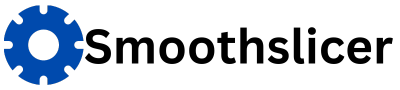A Hobart meat slicer is a vital tool in any kitchen, particularly for those in the food service industry. Whether you’re slicing meats, cheeses, or vegetables, the ability to adjust the size of the slices is crucial for achieving the desired results.
Fortunately, Hobart meat slicers are designed with adjustability in mind, allowing users to tailor the thickness of their slices to meet their specific needs.
In this comprehensive guide, we’ll walk you through the step-by-step process of adjusting the size of a Hobart meat slicer, ensuring that you can achieve perfect slices every time.
Understanding the Hobart Slicer:

Before we delve into the adjustment process, it’s essential to familiarize yourself with the various components of your Hobart meat slicer. While the specific design may vary depending on the model, most Hobart meat slicers share common features:
- Blade: The blade is responsible for cutting through the food items placed on the slicer. It’s typically sharp and adjustable to accommodate different slice thicknesses.
- Thickness Adjustment Knob: This knob allows you to adjust the distance between the blade and the slicing platform, thereby controlling the thickness of the slices.
- Slicing Platform: The platform where you place the food item to be sliced. It moves back and forth as the blade cuts through the food.
- On/Off Switch: This enables you to power the slicer on and off for safe operation.
- Safety Features: These may include features such as blade guards and interlock systems to prevent accidents.
Basic components of adjusting the size of the Hobart Slicer:
Safety First:
Before making any adjustments to your Hobart meat slicer, it’s crucial to prioritize safety. Ensure that the slicer is powered off and unplugged from the electrical outlet to prevent any accidental activation. Additionally, familiarize yourself with any safety features or precautions outlined in the user manual provided by the manufacturer.
Locate the Thickness Adjustment Knob:
The next step is to locate the thickness adjustment knob on your Hobart meat slicer. This knob is typically situated near the blade or on the side of the slicer, depending on the model. Once you’ve identified the knob, you’re ready to proceed with the adjustment.
Adjusting the Slice Thickness:

To adjust the thickness of the slices, follow these steps:
- Turn the thickness adjustment knob either clockwise or counterclockwise to achieve the desired slice thickness. Most Hobart meat slicers feature marked increments or numerical settings to guide your adjustments. Refer to the user manual for specific guidance on the recommended settings for different types of food items.
- As you turn the knob, pay attention to the position of the slicing platform about the blade. You should notice the platform moving closer to or farther away from the blade, depending on the direction of your adjustments.
- Continue adjusting the knob until you’ve reached the desired slice thickness. It’s essential to make incremental adjustments and test the slicer periodically to ensure that you achieve consistent results.
Test the Slicer Performance:
Once you’ve made the necessary adjustments, it’s time to test the slicer to ensure that it’s slicing at the desired thickness. Place a small sample of the food item you intend to slice onto the platform, then power on the slicer and carefully guide the food item across the blade.
Observe the thickness of the slices as they’re produced, making any additional adjustments to the thickness adjustment knob as needed. Continue testing until you’re satisfied with the results and confident in the accuracy of the slice thickness.
Final Checks and Safety Precautions:
Before putting your Hobart meat slicer into regular use, take a few final checks to ensure everything is in order:
- Inspect the blade for any signs of damage or wear and tear. A sharp and well-maintained blade is essential for achieving clean and consistent slices.
- Verify that all safety features are functioning correctly, including blade guards and interlock systems.
- Clean and sanitize the slicer according to the manufacturer’s instructions to maintain hygiene standards in your kitchen.
Safety Keys of Adjustment of Hobart Slicer:
When it comes to operating a Hobart meat slicer safely, several key components must be considered to prevent accidents and ensure the well-being of users:
Blade Handling:
Exercise extreme caution when handling the sharp blade of the meat slicer. Always use protective gloves when touching the blade for maintenance or cleaning purposes. Never reach near or touch the blade while the slicer is in operation.
Safety Guards:
Ensure that all safety guards and shields are in place and functioning correctly before using the meat slicer. These guards are designed to prevent accidental contact with the blade and should never be bypassed or removed.
Proper Positioning:
Position the meat slicer on a stable surface to prevent it from tipping or sliding during operation. Avoid placing it near the edge of countertops or tables where it could potentially fall.
Unplugging When Not in Use:
Always unplug the meat slicer from the power source when it is not in use, especially during cleaning or maintenance tasks. This prevents accidental activation of the slicer, reducing the risk of injuries.
Training and Supervision:
Ensure that anyone operating the meat slicer is adequately trained in its use and safety procedures. Supervise inexperienced users until they demonstrate proficiency in safe operation.
Conclusion of How to adjust the size of a Hobart Slicer
Adjusting the size of a Hobart meat slicer is a straightforward process that can be mastered with a little practice and attention to detail.
By following the steps outlined in this guide and familiarizing yourself with the various components of your slicer, you can achieve perfect slices tailored to your specific preferences.
Remember to prioritize safety at all times and consult the user manual provided by the manufacturer for additional guidance.
With your newly acquired knowledge, you’ll be ready to tackle slicing tasks with confidence and precision in your kitchen.
Frequently Asked Questions About How to adjust the size of a Hobart Slicer
How often should I sharpen the blade of my Hobart meat slicer?
It is recommended to sharpen the blade of your Hobart meat slicer regularly, depending on usage. For high-volume commercial kitchens, sharpening may be required more frequently, while occasional home use may necessitate less frequent sharpening. Inspect the blade regularly for signs of dullness and sharpen as needed to maintain optimal slicing performance.
Can I disassemble my Hobart meat slicer for cleaning?
Yes, most Hobart meat slicers are designed for easy disassembly to facilitate thorough cleaning and maintenance. Refer to the user manual provided by the manufacturer for specific instructions on disassembling and cleaning your meat slicer. Take care to follow proper safety precautions and handle sharp components with caution during the disassembly process.
How do I adjust the slice thickness on my Hobart meat slicer?
Adjusting the slice thickness on a Hobart meat slicer typically involves using a thickness adjustment knob or dial located near the blade. Turn the knob clockwise to decrease slice thickness and counterclockwise to increase thickness. Refer to the user manual for guidance on recommended settings for different types of food items.
Are there any safety features on Hobart meat slicers?
Yes, Hobart meat slicers are equipped with various safety features to prevent accidents and ensure user safety. These may include blade guards, interlock systems, and emergency stop buttons. Familiarize yourself with these safety features and adhere to all recommended safety practices outlined in the user manual.
Can I use my Hobart meat slicer to slice frozen foods?
While Hobart meat slicers are designed to slice a variety of foods, including meats, cheeses, and vegetables, it is not recommended to use them to slice frozen foods. Attempting to slice frozen foods can damage the blade and compromise slicing performance. Ensure that foods are properly thawed before slicing to achieve the best results and prolong the lifespan of your meat slicer.